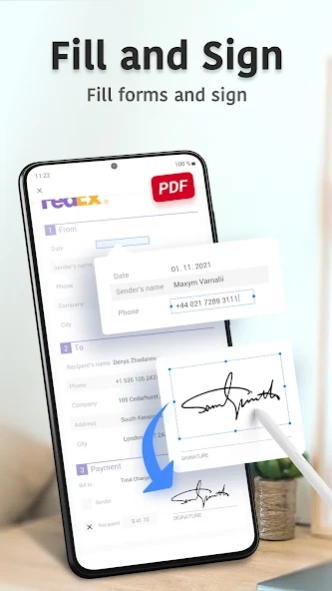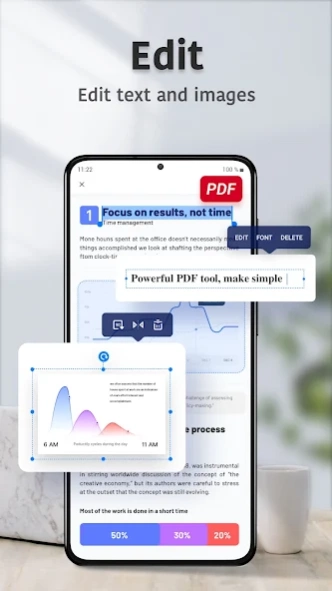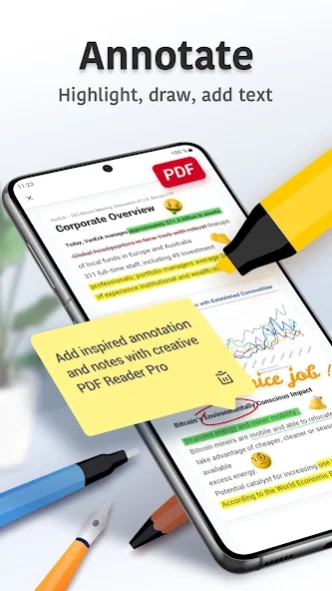PDF Pro: Edit, Sign & Fill PDF 7.0.0
Free Version
Publisher Description
PDF Pro: Edit, Sign & Fill PDF - One solution for all your PDF needs. Sign, Annotate and Edit PDF in one place.
🏆PDF Reader Pro is an all-in-one PDF reader and PDF annotator/editor. With PDF Reader Pro, you can view, annotate, scan, fill, sign, and share PDF files with the free PDF reader. Create and sign fillable PDF forms, convert PDF documents to Word/Excel/Powerpoint/TXT, and add your e-signature to shared documents. Working with PDF documents has never been so easy.
HIGHLIGHTS:
View and Annotate PDFs
• Read PDFs easily and for free with PDF Reader Pro
• Add PDF notes and comments, highlight, underline, and strikeout text
• Search to find text fast in your PDF documents
• Bookmark PDF pages for future reference
Convert PDFs to Word, Excel, PowerPoint
• Export PDFs to Microsoft Office Word, Excel, or PowerPoint
• Open an existing image to create a new PDF
Manage Files
• Star, rename, copy, move or delete PDF docs
• Access files from your Dropbox and Google Drive
Edit Text and Images
• Edit PDF text and images directly
• Merge and split PDFs, delete pages, change the page order, and insert blank pages
• Add, delete, or rotate images
• Draw on PDFs
Fill and Sign PDFs
• Fill out, save, and send PDF forms
• Sign PDFs from practically anywhere
Scan Documents
• Quickly Scan all kinds of document
• Optimize clear and sharp scan quality
IN-APP PURCHASE
Subscribe for even more PDF power. Get a 3-day free trial of PDF Reader Pro now!
• Edit text and images right in your PDF document
• Combine files into one PDF file and organize pages
• Create PDF files from documents or images
• Export PDFs to Microsoft Word, Excel, or PowerPoint
• Fill & sign, save, and send PDF forms
Have an idea to make us even better? We'd love to hear it! Please add your feedback and contact us here: pdffeedback@wps.com
About PDF Pro: Edit, Sign & Fill PDF
PDF Pro: Edit, Sign & Fill PDF is a free app for Android published in the PIMS & Calendars list of apps, part of Business.
The company that develops PDF Pro: Edit, Sign & Fill PDF is PDF Office Lab. The latest version released by its developer is 7.0.0. This app was rated by 1 users of our site and has an average rating of 2.0.
To install PDF Pro: Edit, Sign & Fill PDF on your Android device, just click the green Continue To App button above to start the installation process. The app is listed on our website since 2024-02-05 and was downloaded 91 times. We have already checked if the download link is safe, however for your own protection we recommend that you scan the downloaded app with your antivirus. Your antivirus may detect the PDF Pro: Edit, Sign & Fill PDF as malware as malware if the download link to com.kmo.pdf.editor is broken.
How to install PDF Pro: Edit, Sign & Fill PDF on your Android device:
- Click on the Continue To App button on our website. This will redirect you to Google Play.
- Once the PDF Pro: Edit, Sign & Fill PDF is shown in the Google Play listing of your Android device, you can start its download and installation. Tap on the Install button located below the search bar and to the right of the app icon.
- A pop-up window with the permissions required by PDF Pro: Edit, Sign & Fill PDF will be shown. Click on Accept to continue the process.
- PDF Pro: Edit, Sign & Fill PDF will be downloaded onto your device, displaying a progress. Once the download completes, the installation will start and you'll get a notification after the installation is finished.